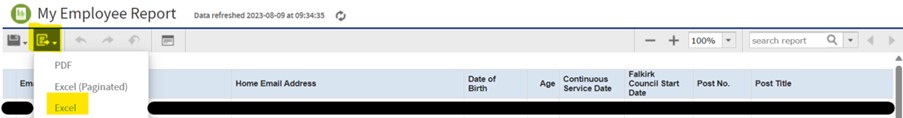My Team Reports
On the dashboard there is a widget called Reporting Services. Within that widget there are direct links to some HR reports relating to your team. This widget is work in progress and additional reports will be added over time. This has been designed to allow managers access to information on the employees who report directly to them and the hierarchy below.
To add the Reporting Services widget to your dashboard and activate the reports, you will need to complete the following steps:
1. Click "Edit Dashboard" on the top right of the screen
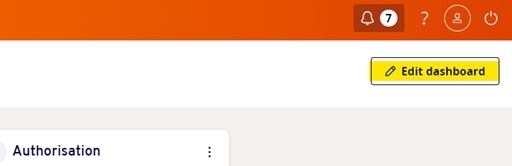
2. Select “Reporting Services”

3. Click on the 3 dots and open Settings:
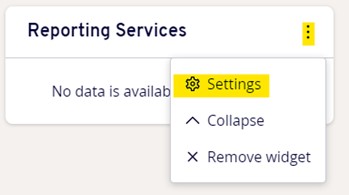
4. Select “My Team Reports” and click save:
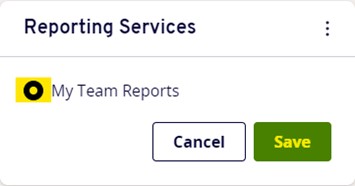
This will then open the reports available:

When you select the report you wish to run, it will open on an additional tab. Please note the report may take between 1-2 minutes to run.
Once the report has opened there is the option to export the information to excel: